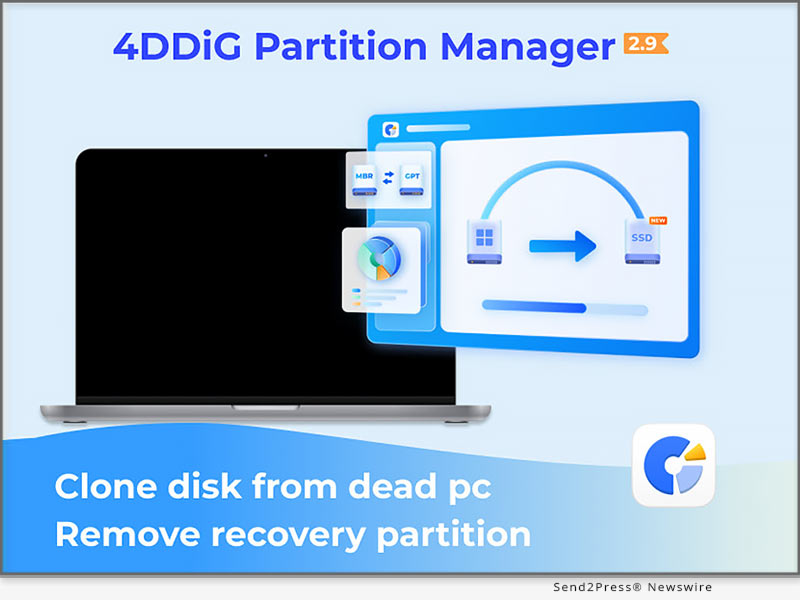
NEW YORK, N.Y., Apr 11, 2024 (SEND2PRESS NEWSWIRE) -- Recently, 4DDiG (a unit of Tenorshare) launched version 2.9.0 of its highly acclaimed 4DDiG Partition Manager. This latest release not only allows users to repair and clone disks from a dead computer but also enables them to remove recovery partitions in just a few clicks. With its simplicity and versatile functionality, 4DDiG Partition Manager V2.9.0 has become the go-to choice for personal disk management.
What Are New Features of 4DDiG Partition Manager?
* Clone or Repair Disk from Non-Bootable Computer: As a USB bootable disk cloning software, 4DDiG Partition Manager can assist you in easily accessing the dead computer and cloning the hard disk drive. Therefore, you don't have to worry about any data loss due to Windows boot issues.
* Remove Recovery Partition: Recovery partitions can occupy a significant amount of disk space, particularly on smaller SSDs or laptops. If you are desperate for additional disk space, 4DDiG Partition Manager can help you delete them with just one click. Prior to deletion, this tool also offers disk cloning feature to ensure the safety of important data.
"While there are various methods to accomplish these tasks, the advantage of using 4DDiG Partition Manager is that it greatly simplifies the process," said Terrance, the Marketing Director at 4DDiG. "Whether you're a tech enthusiast or a computer novice, our software is designed to meet your disk management requirements effectively and efficiently."
The Whole Functions of 4DDiG Partition Manager
4DDiG Partition Manager continues to offer a comprehensive set of features, including:
* Comprehensive Partition Management: Resize, split, create, delete, and format partitions to optimize disk space usage.
* Create Bootable USB: Burn the in-built program or any other ISO image file to USB.
* MBR to GPT Conversion: Prepare for Windows 11 upgrade by converting MBR-partitioned disks to GPT format without data loss.
* Efficient Whole Hard Drive Cloning: Effortlessly clone entire hard drives for secure data backup and transfer.
* One-click Windows OS Migration to SSD: Seamlessly migrate Windows operating systems to solid-state drives without the hassle of reinstalling the system.
* Partition Repair and Recovery: Powerful tools to repair, recover, and restore partitions from various storage devices.
Price and Availability
Three pricing plans, based on your needs:
* $12.95 for a one-month license
* $40.95 for a one-year license
* $59.95 for a lifetime license
During the spring promotion, you can enjoy an additional 30% discount when purchasing 4DDiG Partition Manager. Learn more: https://4ddig.tenorshare.com/4ddig-partition-manager.html
About 4DDiG
Over the past decade, 4DDiG has been committed to providing innovative software solutions to global users. Originally focused on data recovery, 4DDiG later expanded into areas such as disk management, AI enhancement, and file repair. As an industry leader, 4DDiG has always prioritized user satisfaction.
For more information, please visit: https://4ddig.tenorshare.com/
Follow on Social:
Facebook: https://www.facebook.com/4DDiG/
X/Twitter: https://twitter.com/Tenorshare4DDiG
YouTube: https://www.youtube.com/@Tenorshare4DDiGDataRecovery/featured
News Source: Tenorshare Co. Ltd.
Related link: https://www.tenorshare.com/
This press release was issued on behalf of the news source, who is solely responsible for its accuracy, by Send2Press Newswire. To view the original story, visit: https://www.send2press.com/wire/4ddig-partition-manager-version-2-9-0-released-with-new-features-for-personal-disk-management/
